Fa ben poc que el projecte GIMP ha anunciat l’alliberament de la nova versió troncal del seu projecte, que no només porta grans millores i canvis sinó que també significa un gran avanç tenint en compte la situació delicada dels projectes d’aquest estil avui en dia. I bé doncs, què ens porta aquesta esperada nova versió? (més…)
Una atractiva aplicació d’edició d’imatges molt senzilla d’utilitzar i amb característiques més que interessants:
- Possibilitat de navegar per carpetes d’imatges usant miniatures.
- Possibilitat d’importar imatges RAW directament de càmeres fotogràfiques.
- Tallar i dimensionar imatges.
- Rotació.
- Remoure ulls vermells amb un clic.
- Corregir problemes de perspectiva.
- Variar intensitat dels colors i escala de grisos.
- Transformar fotos en dibuixos simulats.
- Ajuntar 2 o més imatges per crear una imatge panoràmica.
- Afegir etiquetes, dates, etc a les imatges.
- Seleccionar imatges des de la finestra de miniatures i cremar-les a CD o DVD (amb Brasero).
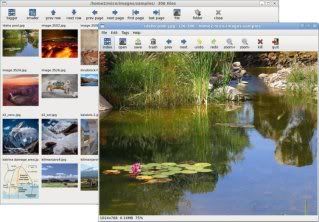
Ha estat actualitzada a la versió 11/01. A continuació la llista de canvis i els paquets deb per a ambdues arquitectures:
- Select Area: select the whole image and use overall brightness or a single RGB color brigntness to control the application of a retouch function. Select Àrea: select the whole image and use overall brightness or a single RGB color brigntness to control the application of a retouch function. This allows tone mapping, noise reduction, etc. This allows tone mapping, noise reduction, etc. to be applied in darker image areas but not brighter areas (or the inverse of this). de ser applied in Darker image àrees but not bright àrees (or the inverse of this).
- New art function: make a dot matrix image (à la Roy Lichtenstein). New art function: make a dot matrix image (à la Roy Lichtenstein).
- Slide Show was given a few dubiously useful but cute image transition modes (fade-out/fade-in and various kinetic image replacement methods). Slide Show was given a few dubiously useful but cute image transition modes (fade-out/fade-in and various Kinetic image reemplaçament methods).
- Open Recent File: the 100 most recent image files are presented in a gallery window to make it easier to go back to a desired image. Open Recent File: the 100 most recent image files are present in a gallery window to make it easier to go back to a desired image.
- If grid lines are active when an image is printed, the grid lines will also appear on the printed image. If grid lines are active when an image is printed, the grid lines will also appear on the printed image.
- The status bar shows if a select-area is active or a function is still working. The status bar shows if a select-area is active or a function is still working.
- Create a new blank image which can serve as a background for a mashup using cutouts from other images plus annotation text. Create a new blank image which can serve as a background for a mashup using cutouts from other images plus annotation text.
- After a first-time install, the user is now advised to run the 1-time indexing program so that image searches will function correctly. After a first-time install, the user is now advise to run the 1-time indexing program sobre that image searches will function correctly.
- Batch add and delete tags now have a popup window to monitor progress. Batch add and delete tags now have a popup window to monitor progress.
- The output from Search Images (a gallery window) is sorted to follow the physical organization of the underlying files. The output from Search Images (a gallery window) is sortejos to follow the physical organization of the Underlying files. Groupings and sequences implied by the file organization (directories and file names) are preserved. Groupings and sequence implica by the file organization (directories and file names) are visible. This was always a claimed fotoxx capability, but was not always working as advertised. This was always a claim fotoxx Capability, but was not always working es advertised.
- Bugfix: the image was not being resized to fit the window after a size change (trim, resize), possibly giving a false impression. Bugfixes: the image was not being resize to fit the window after a size change (trim, resize), possibly giving a false impression.
- Bugfix: inverting a select area did not work correctly with some edit functions. Bugfixes: inverting a select area did not work correctly with some edit functions.
Una de les primeres coses que vaig trobar a faltar quan vaig abandonar els sistemes operatius privatius va ser un bon programa de l’estil del clàssic MS Paint de Windows per editar imatges. El programa que ve amb els repositoris predeterminats d’Ubuntu, el GIMP, és perfectament capaç d’això i més, però per a tasques senzilles pot ser massa complicat i carregós (i la veritat és que encara no el sé fer servir).
Per sort, la comunitat del programari lliure ens ofereix un bon ventall de programes d’edició d’imatge senzills que espero que satisfacin a qualsevol usuari nostàlgic del vell MS Paint (el qual, per cert, Microsoft ha decidit eliminar de futures versions del seu SO!).
Entre els més utilitzats tenim gpaint, el senzillíssim xpaint o l’infantil tuxpaint. Tot i així, el que més m’ha agradat a mi és el kolourpaint. Aquest programa, nadiu de l’entorn d’escriptori KDE però perfectament adaptat a GNOME, és un clon gairebé perfecte de l’MS Paint.
Per instal·lar-lo només fa falta que el busqueu al Gestor de Paquets Synaptic, i ell sol ja s’encarregarà d’instal·lar tots els paquets i les llibreries addicionals que facin falta si utilitzeu Ubuntu (recordem que es tracta d’un programa KDE!).
Aquí teniu una captura de pantalla:

Com podeu veure, és pràcticament clavat a l’original!
A més, té algunes petites funcions addicionals que el fan encara millor que la seva contrapartida privativa. Per exemple, permet pintar “zones” de color similar amb l’opció “Similitud de Color”:

I una de les característiques que més m’agraden: la possibilitat de canviar fàcilment el contrast, la brillantor, la saturació, el valor gamma… de les imatges que estiguem editant, entre d’altres efectes:

Bé, aquestes són algunes de les característiques més interessants d’aquest programa. En la meva opinió hi ha altres petits detalls que el fan molt millor que qualsevol altra alternativa d’aquest estil: us convido a que els descobriu vosaltres mateixos!
Ah, i per cert, com possiblement ja haureu vist a les captures de pantalla, està totalment traduït a la nostra llengua 😉
Espero que el gaudiu! A dibuixar, artistes!
Comentaris recents