Una atractiva aplicació d’edició d’imatges molt senzilla d’utilitzar i amb característiques més que interessants:
- Possibilitat de navegar per carpetes d’imatges usant miniatures.
- Possibilitat d’importar imatges RAW directament de càmeres fotogràfiques.
- Tallar i dimensionar imatges.
- Rotació.
- Remoure ulls vermells amb un clic.
- Corregir problemes de perspectiva.
- Variar intensitat dels colors i escala de grisos.
- Transformar fotos en dibuixos simulats.
- Ajuntar 2 o més imatges per crear una imatge panoràmica.
- Afegir etiquetes, dates, etc a les imatges.
- Seleccionar imatges des de la finestra de miniatures i cremar-les a CD o DVD (amb Brasero).
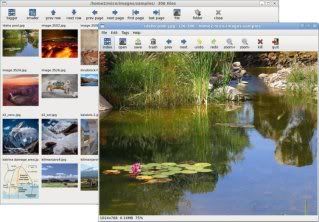
Ha estat actualitzada a la versió 11/01. A continuació la llista de canvis i els paquets deb per a ambdues arquitectures:
- Select Area: select the whole image and use overall brightness or a single RGB color brigntness to control the application of a retouch function. Select Àrea: select the whole image and use overall brightness or a single RGB color brigntness to control the application of a retouch function. This allows tone mapping, noise reduction, etc. This allows tone mapping, noise reduction, etc. to be applied in darker image areas but not brighter areas (or the inverse of this). de ser applied in Darker image àrees but not bright àrees (or the inverse of this).
- New art function: make a dot matrix image (à la Roy Lichtenstein). New art function: make a dot matrix image (à la Roy Lichtenstein).
- Slide Show was given a few dubiously useful but cute image transition modes (fade-out/fade-in and various kinetic image replacement methods). Slide Show was given a few dubiously useful but cute image transition modes (fade-out/fade-in and various Kinetic image reemplaçament methods).
- Open Recent File: the 100 most recent image files are presented in a gallery window to make it easier to go back to a desired image. Open Recent File: the 100 most recent image files are present in a gallery window to make it easier to go back to a desired image.
- If grid lines are active when an image is printed, the grid lines will also appear on the printed image. If grid lines are active when an image is printed, the grid lines will also appear on the printed image.
- The status bar shows if a select-area is active or a function is still working. The status bar shows if a select-area is active or a function is still working.
- Create a new blank image which can serve as a background for a mashup using cutouts from other images plus annotation text. Create a new blank image which can serve as a background for a mashup using cutouts from other images plus annotation text.
- After a first-time install, the user is now advised to run the 1-time indexing program so that image searches will function correctly. After a first-time install, the user is now advise to run the 1-time indexing program sobre that image searches will function correctly.
- Batch add and delete tags now have a popup window to monitor progress. Batch add and delete tags now have a popup window to monitor progress.
- The output from Search Images (a gallery window) is sorted to follow the physical organization of the underlying files. The output from Search Images (a gallery window) is sortejos to follow the physical organization of the Underlying files. Groupings and sequences implied by the file organization (directories and file names) are preserved. Groupings and sequence implica by the file organization (directories and file names) are visible. This was always a claimed fotoxx capability, but was not always working as advertised. This was always a claim fotoxx Capability, but was not always working es advertised.
- Bugfix: the image was not being resized to fit the window after a size change (trim, resize), possibly giving a false impression. Bugfixes: the image was not being resize to fit the window after a size change (trim, resize), possibly giving a false impression.
- Bugfix: inverting a select area did not work correctly with some edit functions. Bugfixes: inverting a select area did not work correctly with some edit functions.
Deixa un comentari